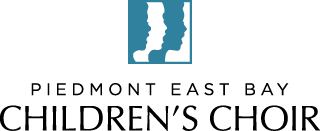KC: Recording Back up Tracks and Directions
Dear Kinder Choir Families,
I’m excited to announce that it’s time to record our first virtual choir video of 2020-21! The video will be created by having each singer record their part at home while singing along to a backing track with their part through headphones. Kinder Choir will be recording “If I Were A Cat” to be performed at the Training Department Virtual Recital, December 5th. We would love to have your singer involved in this exciting opportunity to share their voice with each other and our whole community!
See below for updated recording instructions, a link to the backing track, and your dropbox submission link. Please remember to make TWO recordings of "If I Were A Cat" - one in your Kinder Choir T-shirt, and one in your cat costume (please note there are different dropbox submission links)! Don't forget to follow the clap instructions for both of your recording takes. We'll combine these together in the final video.
Please record and submit your videos by 8pm on Monday, November 9th. Please email me if you have any questions about the recording process. I look forward to seeing your singers’ smiling faces!
Sincerely,
Tate Bissinger
Production and Events Administrator
KC Recording Instructions
You will need:
Device that records video and audio (phone, camera, webcam, etc.) to capture a video recording of your child singing
Device to play audio (phone, computer, etc.) for your child to sing along to
Earbuds or headphones
1. Before you record
a) Make sure your singer’s face is bright and well-lit.
b) Consider your background. Make sure there are no lights or windows backlighting the room behind your singer.
c) Wear your Kinder Choir t-shirt for one video, and a “cat costume” of your own design for the other. Be creative! (T-shirt in Kit provided at the beginning of the semester)
d) Get out your webcam or camera. Film so that your child’s face and shoulders are clearly showing in the video, and remember to film in landscape (sideways orientation) if you are using your phone. Make sure they look into the camera as they sing!
2. When you are ready to record
a) Locate and open the appropriate backing track below on your other device (the one not being used to record the video). You will also need to get out a pair of earbuds or headphones so that your child can hear the track playing without it getting picked up by your recording. Please note: you may need to download the backing track file to play it.
Links to backing tracks:
b) Connect your child’s headphones/earbuds to your device playing the backing track. Start your video recording, then start the track in your child’s headphones.
c) There will be a countdown before your child should start to sing. Clap together with Eric, with hands visible in the frame of the recording. This step is important to ensure a unified recording.
d) After clapping together four times twice, the track begins and it’s time to sing. Be sure to smile and wait a few moments after the track is finished before stopping your video recording.
e) Please remember to make TWO recordings of "If I Were A Cat" - one in your KinderChoir T-shirt, and one in your cat costume! Don't forget to follow the clap instructions for both of your recording takes.
TIP: Listen to the track together before you try to record, to be prepared for when to clap once and when your child should start to sing!
3. After you record
a) Upload your video to the appropriate shared dropbox folder, labeled by song title linked below. If you are able, name your video like this: lastname_firstname. You can either (1) upload the file from your computer, or (2) upload directly from your smartphone or tablet by downloading the Dropbox app and using the links below. Please submit your videos by 8pm by Monday, November 9th.
All available video submission links:
Kinder Choir
If I Were a Cat (in Cat Costume)
Thank you for your continued flexibility as we forge ahead with creating virtual choirs! If you have any questions or difficulties, please feel free to email tbissinger@piedmontchoirs.org.